Fimlab mobile application
Laboratory results to your mobile phone
Download the Fimlab mobile application to access the results of the most common laboratory examinations on your mobile phone. The service is available to the residents of the wellbeing services counties of Pirkanmaa, Kanta-Häme and Central Finland and to the customers of Fimlab OmaLabra and private healthcare providers.
You can download the application before your visit to the laboratory. Both private and public healthcare customers can download and use the Fimlab mobile application free of charge. The application shows your examination results from the last three years.
In the application, you can view your results securely. To use the application, you must verify your identity by using strong authentication on your first login: use either your electronic banking passwords, mobile certificate or certificate card issued by the Digital and Population Data Services Agency. After the first login, you can set a four-digit PIN code or use biometric identification to log in.
In addition to the mobile application, your results will be sent to the healthcare unit responsible for your care. Learn more about receiving the examination results.
Results view:

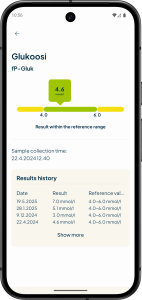
Examination selection
The mobile application allows you to access the results of the most common laboratory examinations.
See the up-to-date list of available examinations here
If you cannot find your examination on the list, you will receive your results as usual through the healthcare unit responsible for your care.
How to start using the
application
1. Download the Fimlab mobile application from your device’s app store.
Search for “Fimlab” in your device’s Google Play or AppStore and install the application.
2. Log in with strong authentication by using your banking passwords, mobile certificate or certificate card.
You must log in with strong authentication when you use the application for the first time.
3. Enable notifications for new laboratory results.
You can also enable or disable notifications later in the application settings. You will only be notified of new completed laboratory results and application updates.
4. Set a PIN code or enable biometric identification.
You can set a PIN code or enable biometric identification to log in to the application. You can change the login method later in the application settings.
The application supports fingerprint identification on Android devices and fingerprint identification and FaceID face recognition on iOS devices.
If you forget your PIN code, you can reset it by logging in with strong authentication.
5. Accept the application’s terms and conditions.
You must accept the terms and conditions to use the application.
Frequently asked questions
The Fimlab mobile application is a secure service: you must log in with strong authentication (electronic banking passwords, mobile certificate or certificate card) to view the examination results. The application does not save any data on your phone, and you can erase your data at any point from the application settings.
Your results may not be shown for any of the following reasons:
- Examination commissioner: The mobile application shows only the results of examinations commissioned by the wellbeing services county of Pirkanmaa, Kanta-Häme or Central Finland or through a private healthcare provider or the OmaLabra service. If an examination was commissioned through any other provider, the results will not show in the application.
- Timing of examination: You results may be over two years old. The application shows your examination results from the last two years.
- Result availability: The results may not be ready yet. Depending on the examination, the results may be delayed, and you may not receive the results of all the examinations at the same time.
The application allows you to access the results of the most common laboratory examinations: See the up-to-date list of available examinations here.
The application shows results for common examinations suitable for monitoring one’s health or care. These examination results are usually easy to interpret. The application does not show results of examinations that require a doctor’s interpretation. For example, the application does not show results with statements.
In the case of package examinations that include multiple examinations (e.g. B -TVK), the result for the main examination is usually “Tehty” (Done) and the actual results are shown for the sub-examinations.
For data security reasons, the application can only be used in specific regions. The application can be downloaded by Google and Apple accounts registered in Finland, Sweden or Norway. You can check and, if necessary, change your account’s location in your phone’s settings.
Search for “Fimlab” in your device’s Google Play or AppStore to install the application. The application is available for devices with Android 10 or iOS 15 or a newer operating system. You can continue to use the application on devices with an older operating system but not update the application.
It is not possible to use the Fimlab mobile application on another person’s behalf. Examination results are always sent to OmaKanta, where you can access them on another person’s behalf.
- Open the Settings menu on the top right-hand corner of the application.
- Select Erase user information.
- Confirm the erasure of your user information. You can now delete the application from your phone’s application menu.
If you want to start using the Fimlab mobile application, you can download it again from the app store and log in with strong authentication.


